Object Model Reference : Classes : C : CorelScriptTools : Methods : CorelScriptTools.GetFileBox
|
|
| Object Model Reference : Classes : C : CorelScriptTools : Methods : CorelScriptTools.GetFileBox |
Function GetFileBox([Filter As String = "All Files (*.*)|*.*"], [Title As String], [Type As Long], [File As String], [Extension As String], [Folder As String], [Button As String]) As String
Member of CorelScriptTools
The GetFileBox method displays a standard Windows File } Open or File } Save As dialog box. Both dialog boxes allow users to choose a file from the file system. The GetFileBox function returns the selected filename and its full path, or an empty string if the user chooses Cancel. The GetFileBox statement by itself does not open or save a file; it only returns a string corresponding to the selected file.
Here is a code example:
SETCURRFOLDER = "c:\COREL50\DRAW\samples" 'set the current folder |
Filename$=GETFILEBOX("Included Scripts|*.csc|All Files|*.*", "Scripts included...", 0,"animals") |
The preceding example displays the following Open dialog box:
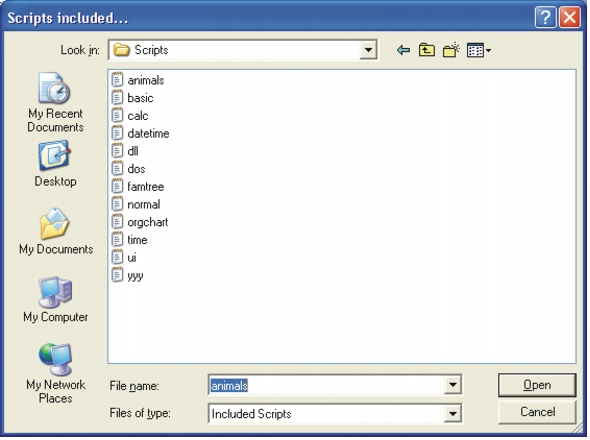
|
|
|
|
Copyright 2013 Corel Corporation. All rights reserved.