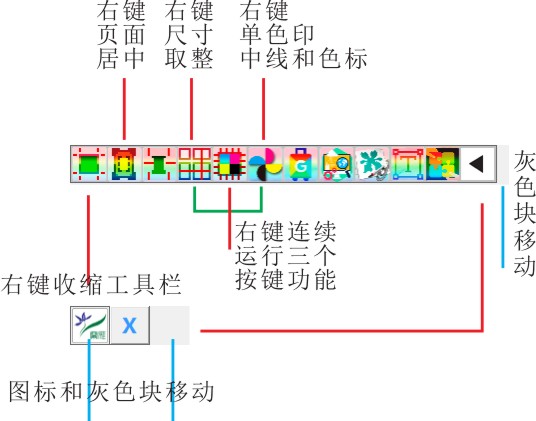
使用自己写工具栏UI,可以绑定右键,添加功能
①右键收缩工具栏 ②右键居中页面 ③右键尺寸取整数 ④右键单色黑中线标记 ⑤右键单色黑中线标记
'//扩展键按钮优先 ①右键收缩工具栏 ②右键居中页面 ③右键尺寸取整数 ④右键单色黑中线标记 ⑤右键单色黑中线标记
If Abs(x - pos_x(0)) < 14 And Abs(y - pos_y(0)) < 14 And Button = 2 Then
Me.Width = 30
UI.Visible = False
LOGO.Visible = True
X_EXIT.Visible = True
Exit Sub
ElseIf Abs(x - pos_x(1)) < 14 And Abs(y - pos_y(0)) < 14 Then
Tools.居中页面
Exit Sub
ElseIf Abs(x - pos_x(3)) < 14 And Abs(y - pos_y(0)) < 14 And Button = 2 Then
Tools.尺寸取整
Exit Sub
ElseIf Abs(x - pos_x(5)) < 14 And Abs(y - pos_y(0)) < 14 And Button = 2 Then
自动中线色阶条.Auto_ColorMark_K
Exit Sub
'//分分合合把几个功能按键合并到一起,定义到右键上
ElseIf Abs(x - pos_x(4)) < 14 And Abs(y - pos_y(0)) < 14 And Button = 2 Then
Tools.分分合合
Exit Sub
End If
分分合合 功能调用的工具模块
Public Function 分分合合()
拼版裁切线.arrange
CQL查找相同.CQLline_CM100
拼版裁切线.Cut_lines
Dim s As Shape
Set s = ActivePage.SelectShapesFromRectangle(ActivePage.LeftX, ActivePage.TopY, ActivePage.RightX, ActivePage.BottomY, True)
自动中线色阶条.Auto_ColorMark
End Function
实际使用演示视频
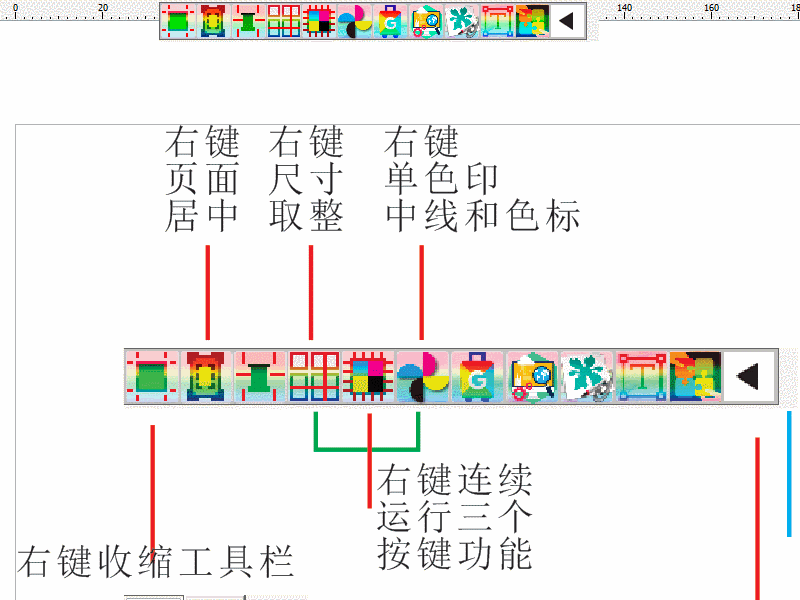
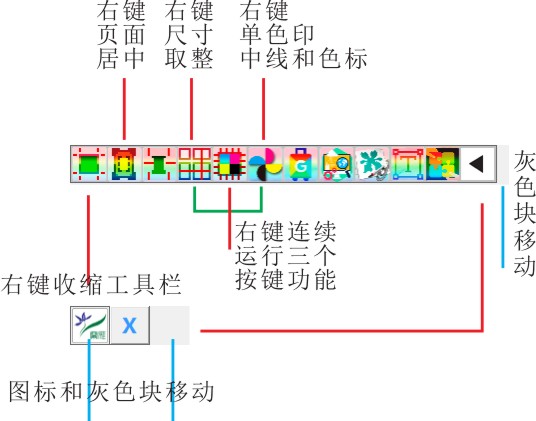
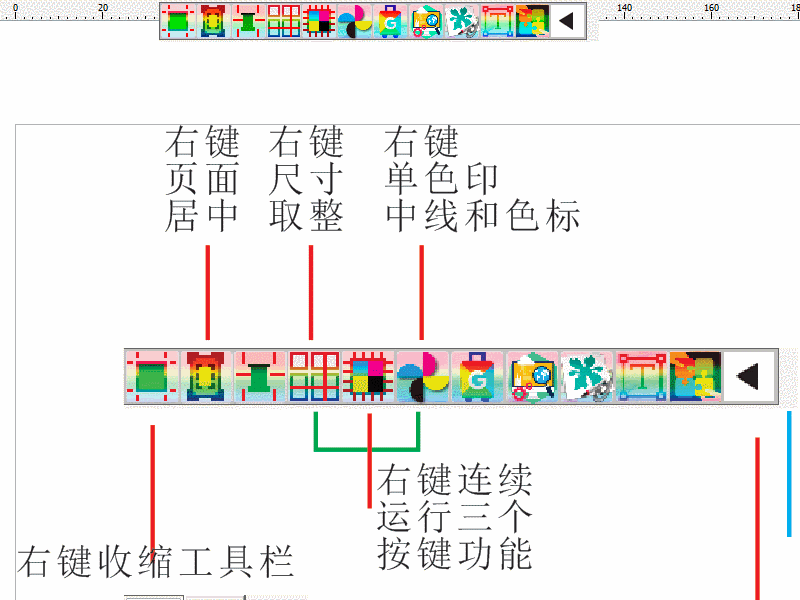
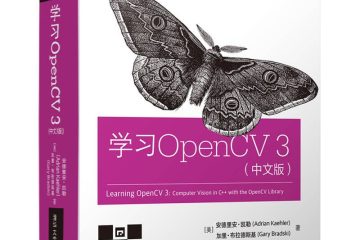
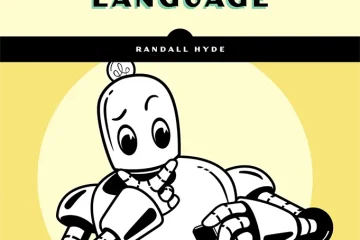

0 条评论