
CorelDRAW VBA 给物件设置名称
Public Function SetNames()
Dim ssr As ShapeRange
Set ssr = ActiveSelectionRange
#If VBA7 Then
ssr.Sort " @shape1.left<@shape2.left"
#Else
' X4 不支持 ShapeRange.sort
#End If
Dim text As String
Dim lines() As String
' 提取文本信息,切割文本
If ssr(1).Type = cdrTextShape Then
If ssr(1).text.Type = cdrArtistic Then
text = ssr(1).text.Story.text
lines = Split(text, vbCr)
ssr.Remove 1
#If VBA7 Then
ssr.Sort " @shape1.top>@shape2.top"
#Else
' X4 不支持 ShapeRange.sort
#End If
End If
Else
MsgBox "请把多行文本放最左边"
Exit Function
End If
' Debug.Print ssr.Count, UBound(lines), LBound(lines)
' 给物件设置名称,用处:批量导出可以有一个名称
i = 0
If ssr.Count <= UBound(lines) + 1 Then
For Each s In ssr
s.Name = lines(i)
i = i + 1
Next s
End If
If ssr.Count <> UBound(lines) + 1 Then MsgBox "文本行:" & (UBound(lines) + 1) & vbNewLine & "右边物件:" & ssr.Count
End Function

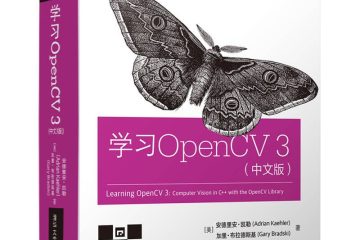
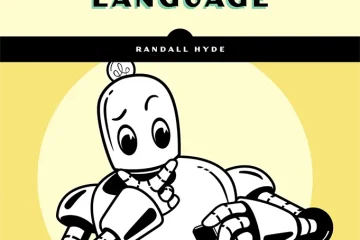

0 条评论