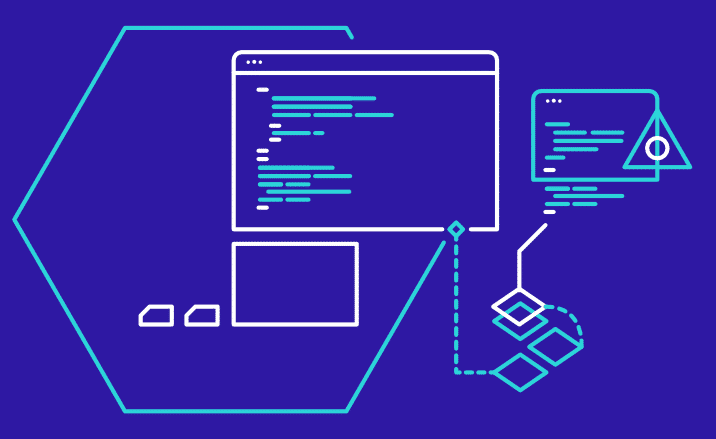
目前的个人网站备案要求,个人博客网站不能开放评论功能。
- Typecho后台没有关闭评论功能的设置选项,因此无法直接在Typecho里设置来实现关闭评论功能
修改代码,删去评论功能。
comments.php文件是主题的评论模块,是在网站根目录/usr/themes/你的主题/下,由post.php文件加载的。
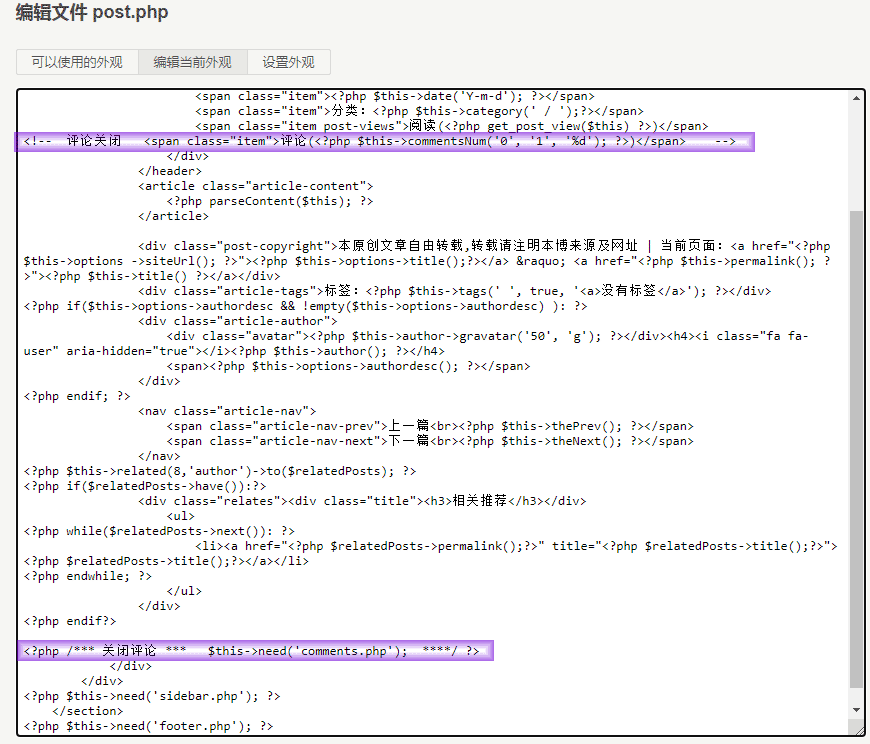
-
找到下面这一行:
<?php $this->need('comments.php'); ?> -
添加注释
<?php /*** 关闭评论 *** $this->need('comments.php'); ****/ ?> -
评论计数器,也可以注释掉
<span class="item">评论(<?php $this->commentsNum('0', '1', '%d'); ?>)</span> # 修改后 <!----关闭评论计数--- <span class="item">评论(<?php $this->commentsNum('0', '1', '%d'); ?>)</span> -->编辑文件 index.php 注释不显示评论数
<!---不显示评论数--- <a class="pc" href="<?php $this->permalink() ?>#comments"><i class="fa fa-comments-o"></i>评论(<?php $this->commentsNum('0', '1', '%d'); ?>)</a> --->
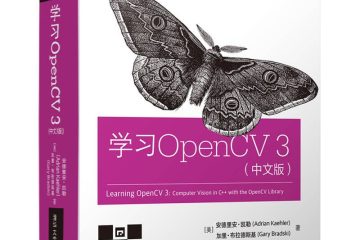
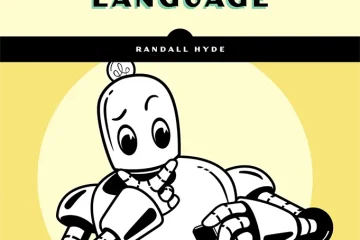

0 条评论