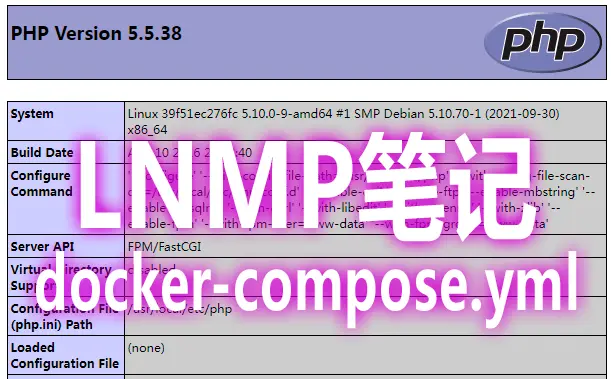
部署需要的文件打包 lnmp.tar
昨天有朋友要使用php5.3才能运行一个框架程序,DockerHub找到只有 php:5.5.38-fpm 镜像,然后就是使用 docker-compose.yml 部署 LNMP,因为Nginx和Php-Fpm不是同一个容器,搞了个把小时 phpinfo 才跑起来,但是自己也没有摸透。
我是使用 php-fpm 容器中 apt安装一个 低版本Nginx,自动配置起来,但是其实有很多坑,后来在另一个虚拟机环境搞到晚上11点才算正式摸透了。
docker-compose.yml
version: '3.1'
services:
db:
image: mysql:5.7
container_name: mysql
command: --default-authentication-plugin=mysql_native_password
restart: always
volumes:
- /data/mysql:/var/lib/mysql
environment:
MYSQL_DATABASE: test
MYSQL_ROOT_PASSWORD: Mysql@2021
adminer:
image: adminer
container_name: adminer
restart: always
ports:
- 10086:8080
nginx:
image: nginx
container_name: nginx
restart: always
volumes:
- /data/www/:/var/www/html
ports:
- 80:80
- 443:443
php:
image: php:5.5.38-fpm
container_name: php
restart: always
volumes:
- /data/www/:/var/www/html
ports:
- 9000:9000
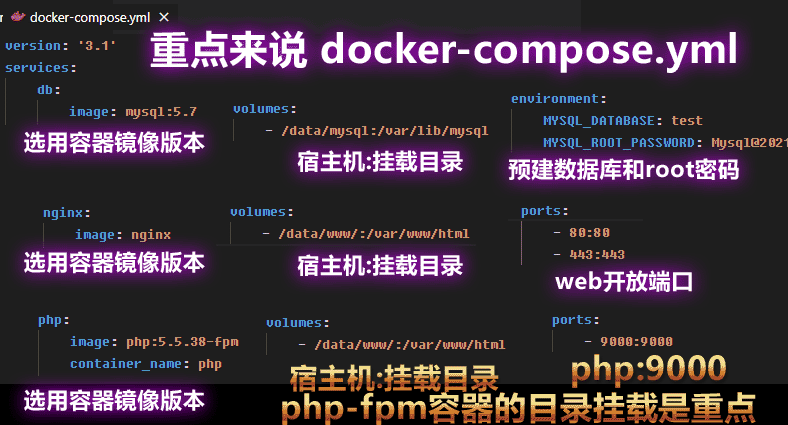
重点来说 docker-compose.yml,使用这个方式部署的容器都可以使用容器名和组件名来代替IP互相访问。
比如使用访问数据库使用 db或者mysql连接, php:9000 用来连接php-fpm , 测试http使用 curl nginx:80
php-fpm容器的目录挂载是重点,昨天一直被坑在这里,显示错误 File not found. 而网上的文章都没有提这个重点。
部署和修改配置命令
# 安装 docker-compose 部署工具
wget https://lyvba.com/docker-compose -O /usr/local/bin/docker-compose
chmod +x /usr/local/bin/docker-compose
# 先建立 docker-compose.yml ,然后使用命令部署
docker-compose up -d
docker ps -a
docker cp /usr/bin/nano nginx:/usr/bin
docker exec -it nginx bash
mkdir -p /var/www/html/ # 官方nginx默认没这个目录,所以要建立一个
nano /etc/nginx/conf.d/default.conf
nginx -t
nginx -s reload
docker restart nginx在宿主机 /data/www/ 目录中创建 index.php 文件,用以 Nginx Web 服务器测试 PHP-FPM
<?php phpinfo(); ?>Nginx 配置,参考apt安装的nginx配置,而不是官方镜像的配置
-
Nginx 反向代理 Php-fpm 解释 php脚本,配置两行命令
include snippets/fastcgi-php.conf; # fastcgi配置,fastcgi-php.conf 文件又包含 fastcgi.conf fastcgi_pass php:9000; # php:9000 是 Php-fpm容器开放的端口 - 所以实际部署的时候 完全可以把三个文件写到一个支持ssl证书的 https.conf 配置文件中
default.conf
server {
listen 80 default_server;
listen [::]:80 default_server;
# SSL configuration
#
# listen 443 ssl default_server;
# listen [::]:443 ssl default_server;
#
# Self signed certs generated by the ssl-cert package
# Don't use them in a production server!
#
# include snippets/snakeoil.conf;
root /var/www/html;
# Add index.php to the list if you are using PHP
index index.html index.php index.htm index.nginx-debian.html;
server_name _;
location / {
# First attempt to serve request as file, then
# as directory, then fall back to displaying a 404.
try_files $uri $uri/ =404;
}
# pass the PHP scripts to FastCGI server listening on 127.0.0.1:9000
#
location ~ .php$ {
include snippets/fastcgi-php.conf;
#
# # With php5-cgi alone:
fastcgi_pass php:9000;
# # With php5-fpm:
# fastcgi_pass unix:/var/run/php5-fpm.sock;
}
# deny access to .htaccess files, if Apache's document root
# concurs with nginx's one
#
#location ~ /.ht {
# deny all;
#}
}
fastcgi.conf
fastcgi_param SCRIPT_FILENAME $document_root$fastcgi_script_name;
fastcgi_param QUERY_STRING $query_string;
fastcgi_param REQUEST_METHOD $request_method;
fastcgi_param CONTENT_TYPE $content_type;
fastcgi_param CONTENT_LENGTH $content_length;
fastcgi_param SCRIPT_NAME $fastcgi_script_name;
fastcgi_param REQUEST_URI $request_uri;
fastcgi_param DOCUMENT_URI $document_uri;
fastcgi_param DOCUMENT_ROOT $document_root;
fastcgi_param SERVER_PROTOCOL $server_protocol;
fastcgi_param HTTPS $https if_not_empty;
fastcgi_param GATEWAY_INTERFACE CGI/1.1;
fastcgi_param SERVER_SOFTWARE nginx/$nginx_version;
fastcgi_param REMOTE_ADDR $remote_addr;
fastcgi_param REMOTE_PORT $remote_port;
fastcgi_param SERVER_ADDR $server_addr;
fastcgi_param SERVER_PORT $server_port;
fastcgi_param SERVER_NAME $server_name;
# PHP only, required if PHP was built with --enable-force-cgi-redirect
fastcgi_param REDIRECT_STATUS 200;snippetsfastcgi-php.conf
# regex to split $uri to $fastcgi_script_name and $fastcgi_path
fastcgi_split_path_info ^(.+?.php)(/.*)$;
# Check that the PHP script exists before passing it
try_files $fastcgi_script_name =404;
# Bypass the fact that try_files resets $fastcgi_path_info
# see: http://trac.nginx.org/nginx/ticket/321
set $path_info $fastcgi_path_info;
fastcgi_param PATH_INFO $path_info;
fastcgi_index index.php;
include fastcgi.conf;


0 条评论