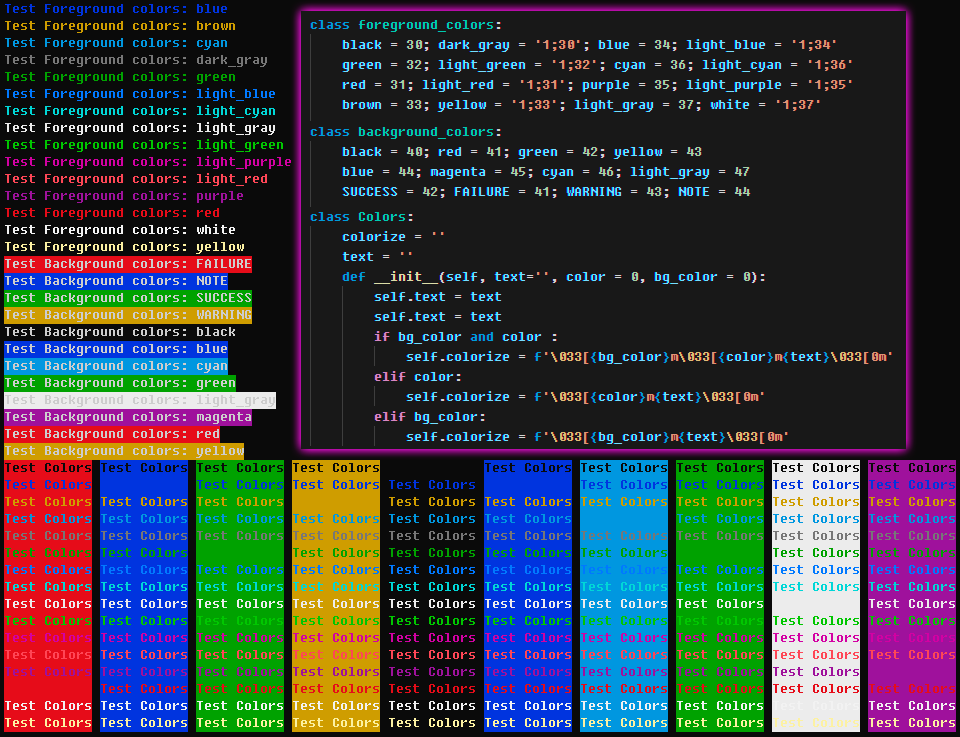
Python 命令行(CLI)脚本使用彩色着色类 colors.py 源码
''' Python Class for Coloring Python Command Line (CLI) Scripts Output '''
class Colors:
colorize = ''
text = ''
def __init__(self, text='', color = 0, bg_color = 0):
self.text = text
if bg_color and color :
self.colorize = f'�33[{bg_color}m�33[{color}m{text}�33[0m'
elif color:
self.colorize = f'�33[{color}m{text}�33[0m'
elif bg_color:
self.colorize = f'�33[{bg_color}m{text}�33[0m'
class foreground_colors:
black = 30; dark_gray = '1;30'; blue = 34; light_blue = '1;34'
green = 32; light_green = '1;32'; cyan = 36; light_cyan = '1;36'
red = 31; light_red = '1;31'; purple = 35; light_purple = '1;35'
brown = 33; yellow = '1;33'; light_gray = 37; white = '1;37'
dir = ['black', 'blue', 'brown', 'cyan', 'dark_gray', 'green', 'light_blue', 'light_cyan', 'light_gray',
'light_green', 'light_purple', 'light_red', 'purple', 'red', 'white', 'yellow']
class background_colors:
black = 40; red = 41; green = 42; yellow = 43
blue = 44; magenta = 45; cyan = 46; light_gray = 47
SUCCESS = 42; FAILURE = 41; WARNING = 43; NOTE = 44
dir = ['FAILURE', 'NOTE', 'SUCCESS', 'WARNING', 'black', 'blue', 'cyan', 'green', 'light_gray', 'magenta', 'red', 'yellow']
col = foreground_colors # 文字颜色表 Text color table
bg = background_colors # 背景色颜色表 background color table
color = Colors # 初始化文本着色类 Initialize the text coloring class
## Python 命令行(CLI)脚本使用彩色着色类 Python Class for Coloring Python Command Line (CLI) Scripts Output
def test_colorize_class():
for i in range(len(col.dir)):
text = color('Test Foreground colors: ' + col.dir[i], vars(col)[col.dir[i]] )
print(text.colorize)
for i in range(len(bg.dir)):
text = color('Test Background colors: ' + bg.dir[i], bg_color = vars(bg)[bg.dir[i]] )
print(text.colorize)
for i in range(len(col.dir)):
for j in range(len(bg.dir)):
text = color('Test Colors', vars(col)[col.dir[i]], bg_color = vars(bg)[bg.dir[j]] )
print(text.colorize, end = ' ')
print()
if __name__ == '__main__':
test_colorize_class()
text = color("Python Class for Coloring Python Command Line (CLI) Scripts Output", col.green, bg.blue)
print(text.text, text.colorize)
测试使用示例代码 test.py
import colors
col = colors.foreground_colors # 文字颜色表 Text color table
bg = colors.background_colors # 背景色颜色表 background color table
color = colors.Colors # 初始化文本着色类 Initialize the text coloring class
for i in range(len(col.dir)):
text = color('Test Foreground colors: ' + col.dir[i], vars(col)[col.dir[i]] )
print(text.colorize)
for i in range(len(bg.dir)):
text = color('Test Background colors: ' + bg.dir[i], bg_color = vars(bg)[bg.dir[i]] )
print(text.colorize)
for i in range(len(col.dir)):
for j in range(8):
text = color(col.dir[i] + bg.dir[j], vars(col)[col.dir[i]], bg_color = vars(bg)[bg.dir[j]] )
print(text.colorize, end = ' ')
print()
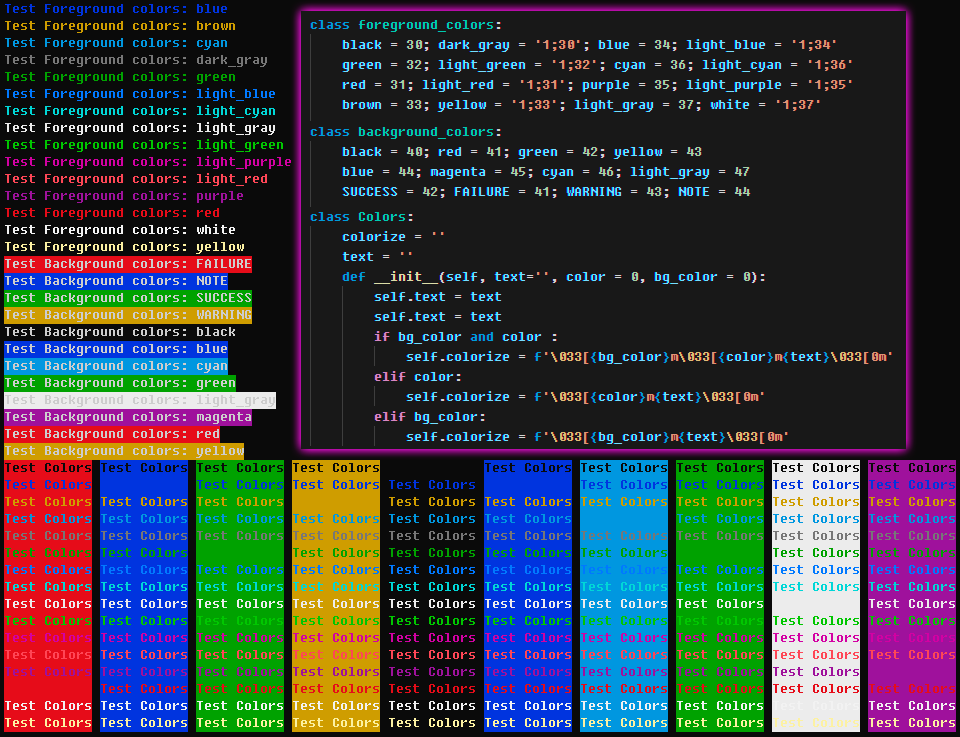
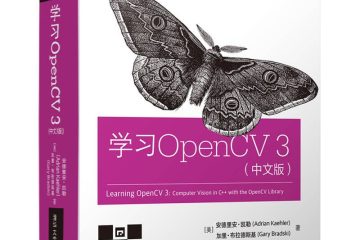
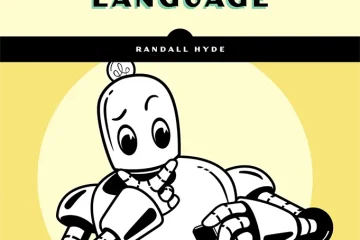

0 条评论