
演示网站 C 语言入门教程_clang-tutorial
【Hugo安装设置记录视频】 https://www.bilibili.com/video/BV1rL411C7B8
Hugo 生成站点 三行命令
-
使用Hugo快速生成站点,比如希望生成到 clang 路径:
$ hugo new site clang
创建文章
-
创建一个 about 页面:
$ hugo new about.md
about.md 自动生成到了 content/about.md
安装皮肤
到 皮肤列表 挑选一个心仪的皮肤,比如你觉得 Hyde 皮肤不错,找到相关的 GitHub 地址,创建目录 themes,在 themes 目录里把皮肤 git clone 下来:
创建 themes 目录
$ cd themes
$ git clone https://github.com/spf13/hyde.git
运行Hugo
在你的站点根目录执行 Hugo 命令进行调试:
$ hugo server --theme=hyde --buildDrafts
浏览器里打开: http://localhost:1313
编译生成静态 HTML 文件
$ hugo --theme=hyde --baseUrl="https://lyvba.com/clang/"
静态页面都会生成到 public 目录,注意: 学习视频 clang/ 目录少了一个 / 符号,所以就错误了。
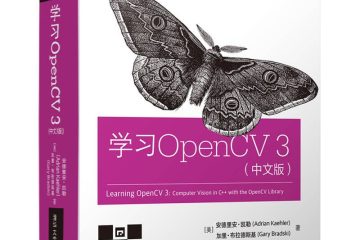
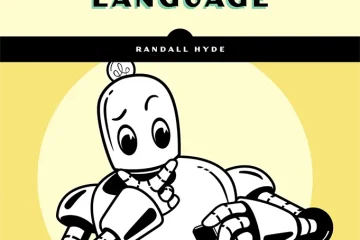

0 条评论