
Debian 12 linux系统更换Cloud内核降低内存使用
一、更新package
apt update -y && apt dist-upgrade -y
二、查看系统现有内核
dpkg -l|grep linux-image
ii linux-image-6.1.0-11-amd64 6.1.38-4 amd64 Linux 6.1 for 64-bit PCs (signed)
ii linux-image-6.1.0-9-amd64 6.1.27-1 amd64 Linux 6.1 for 64-bit PCs (signed)
ii linux-image-amd64 6.1.38-4 amd64 Linux for 64-bit PCs (meta-package)
三、查看最新 cloud 内核
apt-cache search linux-image | grep cloud
linux-image-6.1.0-11-cloud-amd64 - Linux 6.1 for x86-64 cloud (signed)
四、安装Cloud内核
apt install linux-image-6.1.0-11-cloud-amd64 -y
五、更新grub
update-grub
六、重启
reboot
七、验证是否成功
uname -r
6.1.0-11-cloud-amd64
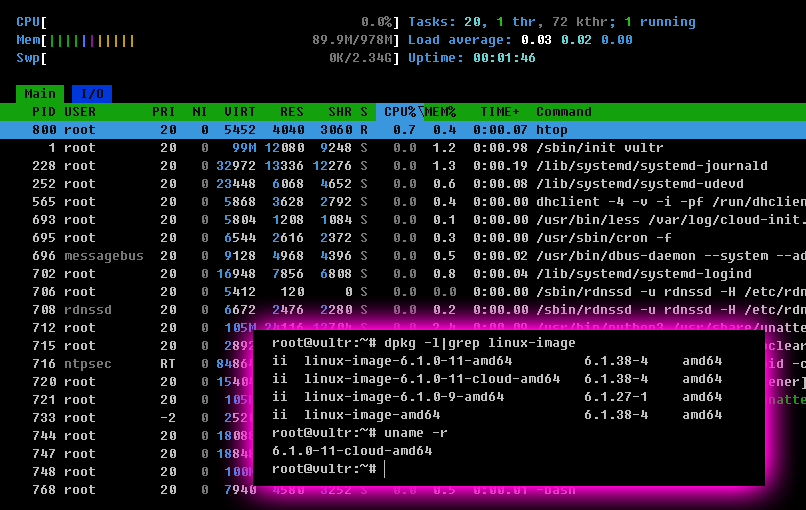
八、使用 htop 查看内存占用,别原来的内核可以少使用 18M 内存
- 卸载老内核,释放空间
apt remove linux-image-6.1.0-9-amd64 linux-image-6.1.0-9-amd64 \
linux-headers-6.1.0-9-amd64 linux-headers-6.1.0-9-amd64
apt autoremove
- 提示信息,可以释放不少硬盘空间
Use 'apt autoremove' to remove it.
The following packages will be REMOVED:
linux-headers-6.1.0-9-amd64 linux-image-6.1.0-9-amd64
0 upgraded, 0 newly installed, 2 to remove and 0 not upgraded.
After this operation, 411 MB disk space will be freed.
Do you want to continue? [Y/n] y
After this operation, 57.5 MB disk space will be freed.

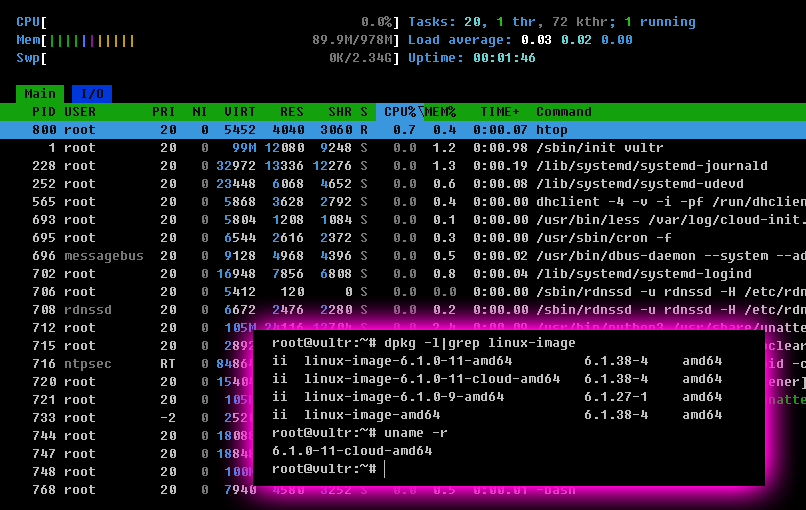



0 条评论